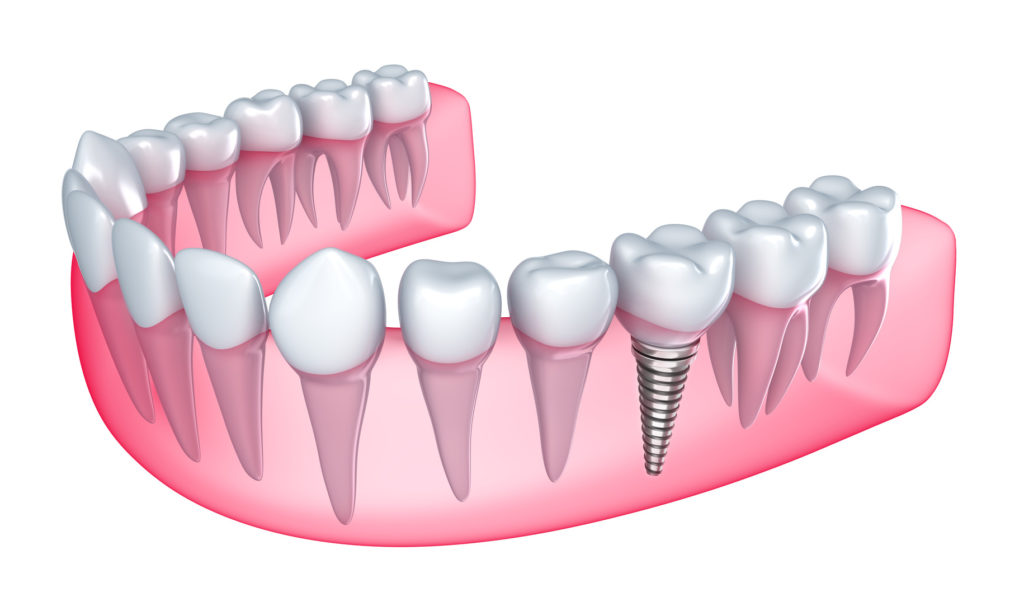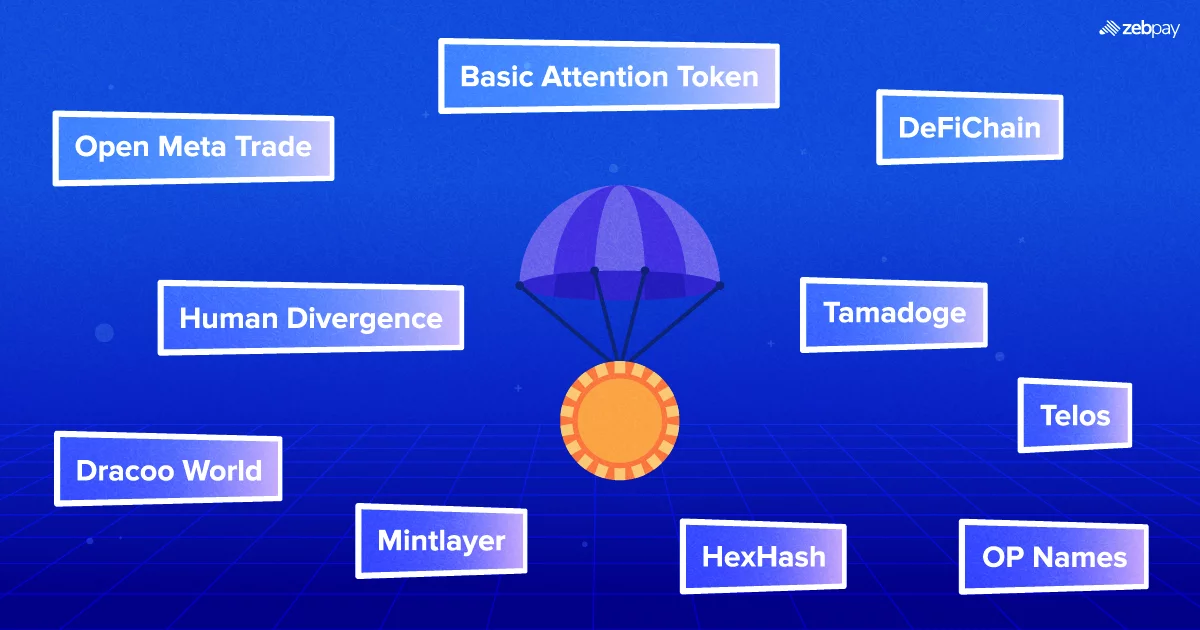Arranging your TV unit can significantly enhance the aesthetics and functionality of your living space. A well-organized TV unit not only improves your viewing experience but also ensures that your entertainment area remains clutter-free and visually appealing. Here are some practical tips to help you arrange your TV unit effectively.
1. Assess the Space and Choose the Right Unit
The first step in arranging your TV unit is to assess the space where it will be placed. Measure the dimensions of the area to ensure that the unit fits comfortably without overwhelming the room. Consider the style and color scheme of your existing furniture to choose a TV unit that complements the overall decor. Whether you opt for a wall-mounted unit, a stand-alone cabinet, or a minimalist floating shelf, make sure it suits the layout and size of your living room.
2. Optimal Viewing Height and Distance
For the best viewing experience, position your TV at eye level when seated. This typically means the center of the screen should be about 42 inches from the floor, though this can vary depending on your seating height. Ensure that the TV is at a comfortable distance from your seating area. A general rule of thumb is to sit at a distance that is approximately 1.5 to 2.5 times the diagonal screen size of your TV. For example, if you have a 55-inch TV, the ideal viewing distance is between 6.9 and 11.5 feet.
3. Cable Management
Nothing ruins the sleek look of a TV unit more than a tangled mess of cables. Invest in cable management solutions such as cable clips, ties, and concealers to keep your wires organized and hidden from view. Many TV units come with built-in cable management systems to help you route cables neatly. Ensure that power outlets and connections are easily accessible but out of sight to maintain a clean and organized appearance.
4. Balancing Aesthetics and Functionality
When arranging your TV unit, it’s important to strike a balance between aesthetics and functionality. Use decorative items such as books, vases, and framed photos to add personality to the space, but avoid overcrowding the unit. Place frequently used items, such as remote controls and gaming controllers, within easy reach. If your TV unit has closed storage, use it to hide items that you don’t need on display, keeping the area tidy and uncluttered.
5. Incorporating Speakers and Sound Systems
For those who enjoy a superior audio experience, integrating speakers and sound systems into your TV unit setup is crucial. Position speakers at ear level when seated and consider placing them symmetrically for balanced sound distribution. If you have a soundbar, place it directly below the TV or mount it on the wall. Ensure that all audio equipment is securely positioned and that cables are neatly routed to avoid any tripping hazards.
6. Lighting Considerations
Proper lighting can enhance the ambiance of your TV viewing area. Avoid placing your TV opposite large windows or light sources, as glare can affect the viewing experience. Use adjustable lighting options such as dimmable lamps or LED strips to control the light intensity. Backlighting your TV with LED strips can reduce eye strain and create a pleasant atmosphere. Additionally, consider installing a smart lighting system that allows you to adjust the lighting with a remote or voice commands.
7. Personalize with Decor
Personalizing your TV unit with decor elements can make the space feel more inviting and reflect your style. Incorporate plants, artwork, and collectibles that complement your living room’s theme. Use shelves and display units to showcase items that are meaningful to you, but ensure that the arrangement remains balanced and doesn’t distract from the TV. Consider seasonal decor changes to keep the area feeling fresh and updated.
8. Consider the Flow of the Room
The arrangement of your TV unit should not disrupt the natural flow of your living room. Ensure that the placement of the unit allows for easy movement and access to other areas of the room. Avoid blocking pathways or creating obstacles with furniture. If your living room is multifunctional, consider how the TV unit fits into the overall layout, ensuring it doesn’t dominate the space or hinder other activities.
9. Utilize Wall Space
Maximize the use of wall space by mounting your TV and incorporating wall-mounted shelves or cabinets. This approach can free up floor space, making the room feel more open and less cluttered. Wall-mounted units are particularly useful in small living rooms or apartments where space is at a premium. Ensure that the mounting hardware is securely installed and that the wall can support the weight of the TV and shelving.
10. Regular Maintenance and Updates
Keep your TV unit area clean and dust-free with regular maintenance. Dust can accumulate on electronics and decor items, affecting their appearance and performance. Use a microfiber cloth to clean the screen and surfaces, and check cables and connections periodically to ensure they are in good condition. Update the arrangement of decor items occasionally to keep the space looking fresh and prevent it from becoming stale.
11. Child and Pet Safety
If you have children or pets, safety is a paramount consideration when arranging your TV unit. Ensure that the TV is securely mounted or placed on a stable unit to prevent tipping. Use anti-tip straps or brackets to anchor the TV and furniture to the wall. Keep small or fragile items out of reach, and secure loose cables to prevent tripping or chewing hazards. Childproof locks on cabinets can keep curious hands away from electronics and other valuable items.
12. Technology Integration
With the increasing integration of smart home technology, consider incorporating devices such as smart speakers, streaming devices, and home assistants into your TV unit setup. These devices can enhance your entertainment experience and add convenience. Ensure that they are placed within easy reach and that their cables are neatly managed. A designated spot for charging stations can also keep your gadgets organized and ready to use.
Conclusion
Arranging your TV unit involves a thoughtful combination of practical considerations and personal touches. By assessing your space, managing cables, balancing aesthetics with functionality, and integrating technology, you can create a stylish and efficient entertainment area. Regular maintenance and updates will keep the setup fresh and enjoyable, providing a welcoming space for relaxation and entertainment. Whether you have a cozy apartment or a spacious living room, these tips will help you make the most of your TV unit arrangement.