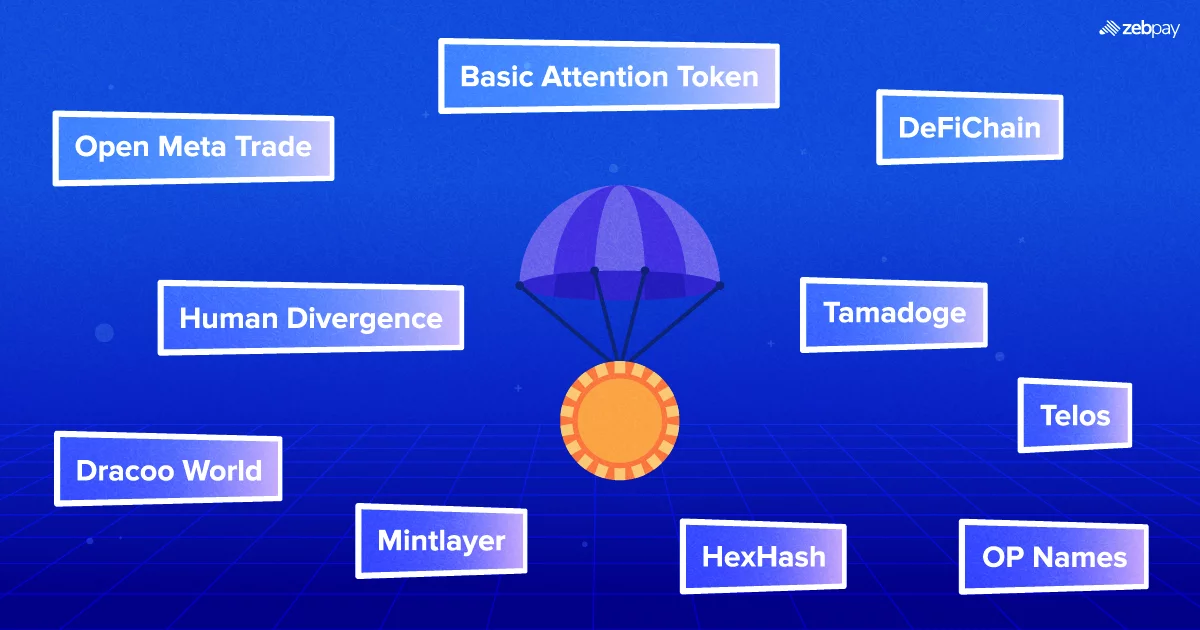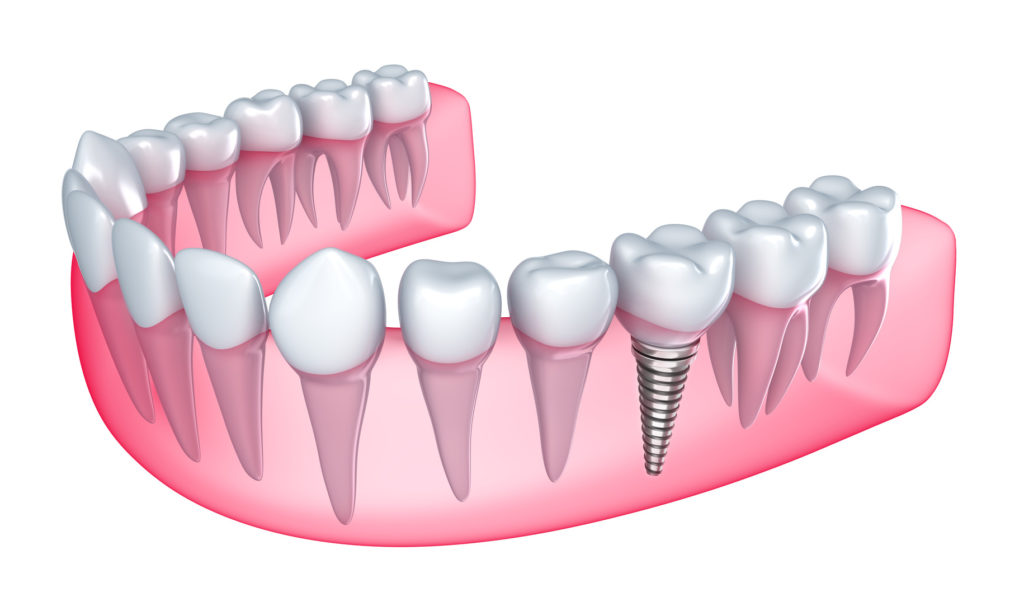Converting JPG to PNG
Introduction
In the digital age, understanding different image formats and their characteristics is essential for various applications. Among the most commonly used formats are JPG (JPEG) and PNG, each serving distinct purposes based on their features and qualities. This article explores the fundamentals of JPG and PNG, the process of creating and converting JPG files, methods for distinguishing between JPG and PNG images, and concludes with insights into their practical applications.
What are JPG and PNG?
JPG (JPEG): JPEG (Joint Photographic Experts Group) is a widely used image format known for its efficient compression technique, making it ideal for photographs and complex images. It supports 24-bit color, allowing for millions of colors and smooth gradients. JPEG files are often smaller in size compared to other formats, which is advantageous for storing and sharing images online without significantly compromising quality.
PNG (Portable Network Graphics): PNG is a raster graphics file format known for its lossless compression and ability to support transparent backgrounds. Developed as an improved alternative to GIF (Graphics Interchange Format), PNG files maintain high quality while offering smaller file sizes. PNG is popular for web graphics, icons, and images with sharp edges or transparency needs, such as logos and illustrations.
How to Make a JPG File?
Creating a JPG file to PNG involves capturing or designing an image and saving it in the JPEG format using image editing software or a digital camera:
-
Capture or Design: Use a digital camera or graphic design software to create or capture the image you want to save as a JPG.
-
Save as JPG: In image editing software like Adobe Photoshop or online tools, select the option to save the image and choose JPG as the file format. Adjust compression settings if necessary to balance image quality and file size.
How to Convert an Image to JPG?
Converting an image to JPG format is straightforward and can be done using various methods:
-
Using Image Editing Software: Open the image in software like Photoshop, GIMP, or Microsoft Paint. Go to the “File” menu, select “Save As,” choose JPG as the format, and adjust settings as needed.
-
Online Conversion Tools: Many websites offer free online tools to convert images to different formats. Upload the image, select JPG as the output format, and download the converted file.
-
Batch Conversion: For multiple images, use software that supports batch conversion. This allows you to convert several images to JPG simultaneously, saving time and effort.
How Do I Know if a Photo is PNG or JPG?
Distinguishing between PNG and JPG images can be done by examining their characteristics:
-
File Extension: Check the file extension of the image. JPG files typically end with “.jpg” or “.jpeg,” while PNG files end with “.png.”
-
Image Quality: In most cases, JPG images exhibit artifacts or slight blurriness due to compression, especially noticeable in text or sharp edges. PNG images, on the other hand, maintain crispness and clarity as they are lossless.
-
Transparency: PNG images support transparency, allowing for images with transparent backgrounds. JPG does not support transparency and typically shows a solid white background in place of transparency.
-
Color Depth: JPG supports 24-bit color, displaying millions of colors but may lose quality with high compression. PNG supports both 24-bit color and 8-bit color with alpha transparency, making it versatile for different graphic needs.
Conclusion
Understanding the differences between JPG and PNG formats is crucial for effectively managing and using digital images. While Transfer JPG to PNG is suitable for photographs and images requiring smaller file sizes with acceptable quality loss, PNG is preferred for graphics, logos, and images requiring transparency. Knowing how to create, convert, and distinguish between these formats ensures you can optimize image usage for various applications, whether for web design, digital photography, or graphic design. Mastery of these fundamentals empowers users to leverage the strengths of each format to achieve desired visual outcomes efficiently and effectively in the digital realm.