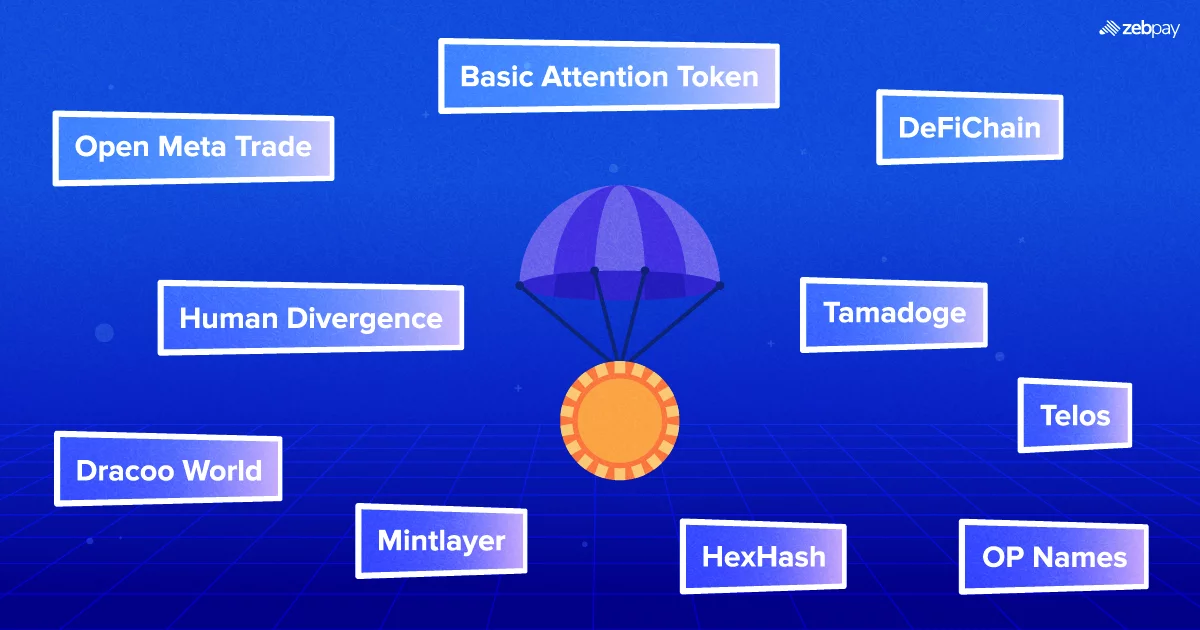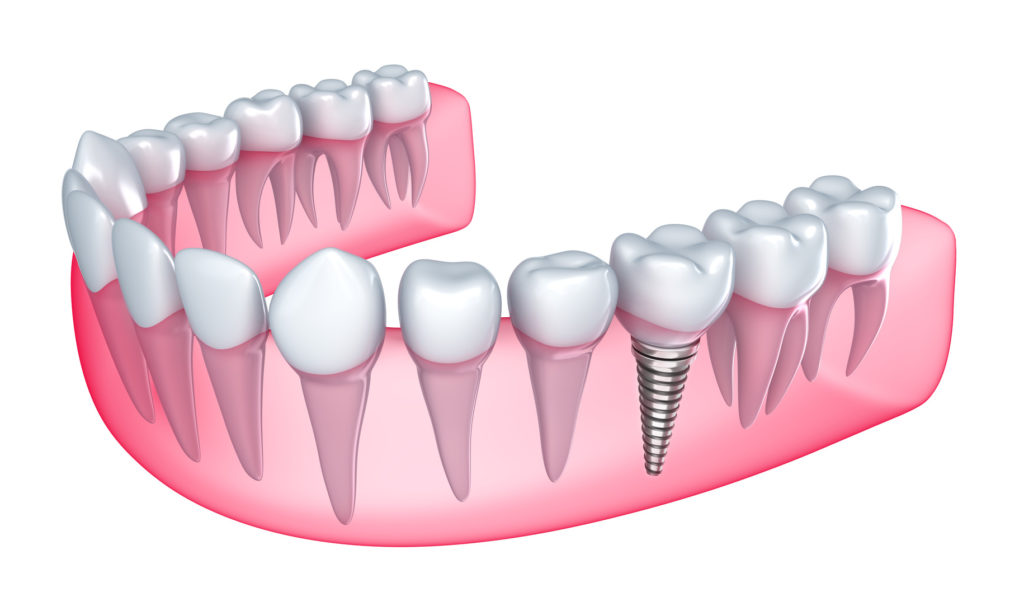So you’re diving into the exciting world of PC building! It’s a fantastic journey, but with so many choices, it’s easy to feel overwhelmed. One tool you might stumble upon is the Bottleneck Calculator. These online platforms promise to analyze your dream PC and identify performance roadblocks, bottlenecks that hold back your components’ full potential. But hold on to your CPU coolers, because bottleneck calculators often do more harm than good. Here’s why you should ditch them and build a killer PC the smart way.
Why Choose Your Own Parts?
The beauty of building a PC is customization. You get to tailor it to your specific needs and budget. A bottleneck calculator might push you towards an overpowered CPU for casual gaming, or a weak graphics card for demanding tasks like video editing. This leaves you with an unbalanced system and potentially wasted money.
The Misunderstood Bottleneck
A bottleneck isn’t inherently bad. It simply means one component is working harder to keep up with the others. In a well-balanced build, this bottleneck might shift depending on the task. For example, a powerful graphics card paired with a decent CPU might bottleneck the CPU in high-resolution games, but the CPU might take the lead during heavy multitasking.
The Issues with Bottleneck Calculators
There are several flaws with these calculators:
Oversimplification: Bottlenecks are complex and depend on factors like specific software, game settings, and even monitor resolution. A calculator can’t account for all these variables.
Inaccurate Benchmarks: They often rely on generic benchmarks that don’t reflect real-world performance.
Misleading Percentages: Bottleneck calculators often show percentages that don’t tell the whole story. A 10% bottleneck might sound scary, but in practice, it might have minimal impact on your experience.
Building Smart, Not Fast
Instead of relying on bottleneck calculators, here’s how to make informed decisions:
Identify Your Needs: What will you use your PC for? Gaming? Video editing? Office work? Knowing your primary tasks helps you prioritize components.
Research Individual Parts: Look at reviews and benchmarks for specific CPUs, GPUs, and RAM. See how they perform in real-world scenarios relevant to your needs.
Check Compatibility: Make sure all your chosen parts work together seamlessly. Websites like PCPartPicker can help with this.
Finding Balance is Key
The key to a smooth-running PC is achieving a balance between components. A powerful CPU won’t make much difference if your graphics card can’t handle the visuals.
Here’s a general rule of thumb:
For Gaming: Prioritize a strong graphics card for high frame rates. A mid-range CPU is usually enough for most titles.
For Content Creation: Invest in a CPU with high core count and RAM for multitasking and rendering. A decent graphics card is still important for displaying your work.
Conclusion
Don’t let bottleneck calculators confuse you. By understanding your needs and researching individual parts, you can build a PC that performs flawlessly for years to come. Remember, a balanced system is a happy system!
FAQs
Are bottleneck calculators completely useless?
Not entirely. They can give a very general idea of compatibility. However, for accurate performance evaluation, focus on individual part reviews and real-world benchmarks.
I used a bottleneck calculator and it says my current PC has a bottleneck. Should I upgrade everything?
Not necessarily! Identify the bottlenecked component and see if a targeted upgrade makes sense for your needs. Sometimes, a simple RAM upgrade can significantly improve performance.